QYT KT8900 and QYT KT8900D Repeater system
QTY KT8900 and QYT KT8900D chinese radios and variants have a built in repeater function that works out of the box without additional modification on the radio. You just need to enable the repeater function (cross band repeater VHF/UHF or UHF/VHF) via the menu system. Connect the two radios via the mic port using the cable shown here and enable the repeater function on the radio. The radios will work in the repeater mode cross band and will re-transmit your audio either on the VHF or UHF and vice versa.

Download the PDF Document here
The repeater interface will work on the variants of these radios in either combination of at least 2 KT8900 RX/TX,
2 KT8900D RX/TX or 1 KT8900 and 1 KT900D and of course Baofeng Tech radios. The configuration is done on individual radios by setting the REP-M (Repeater transponder function on both radio). Once a matched Carrier, CTCSS/DCS, TONE or DTMF is received in either of the radios it will re-transmit the audio on the other radio and vice versa.
The repeater interface will work on the variants of these radios in either combination of at least 2 KT8900 RX/TX,
2 KT8900D RX/TX or 1 KT8900 and 1 KT900D and of course Baofeng Tech radios. The configuration is done on individual radios by setting the REP-M (Repeater transponder function on both radio). Once a matched Carrier, CTCSS/DCS, TONE or DTMF is received in either of the radios it will re-transmit the audio on the other radio and vice versa.
Build the cable
Do it yourself using RJ45 modular connector and a piece of LAN UTP cable
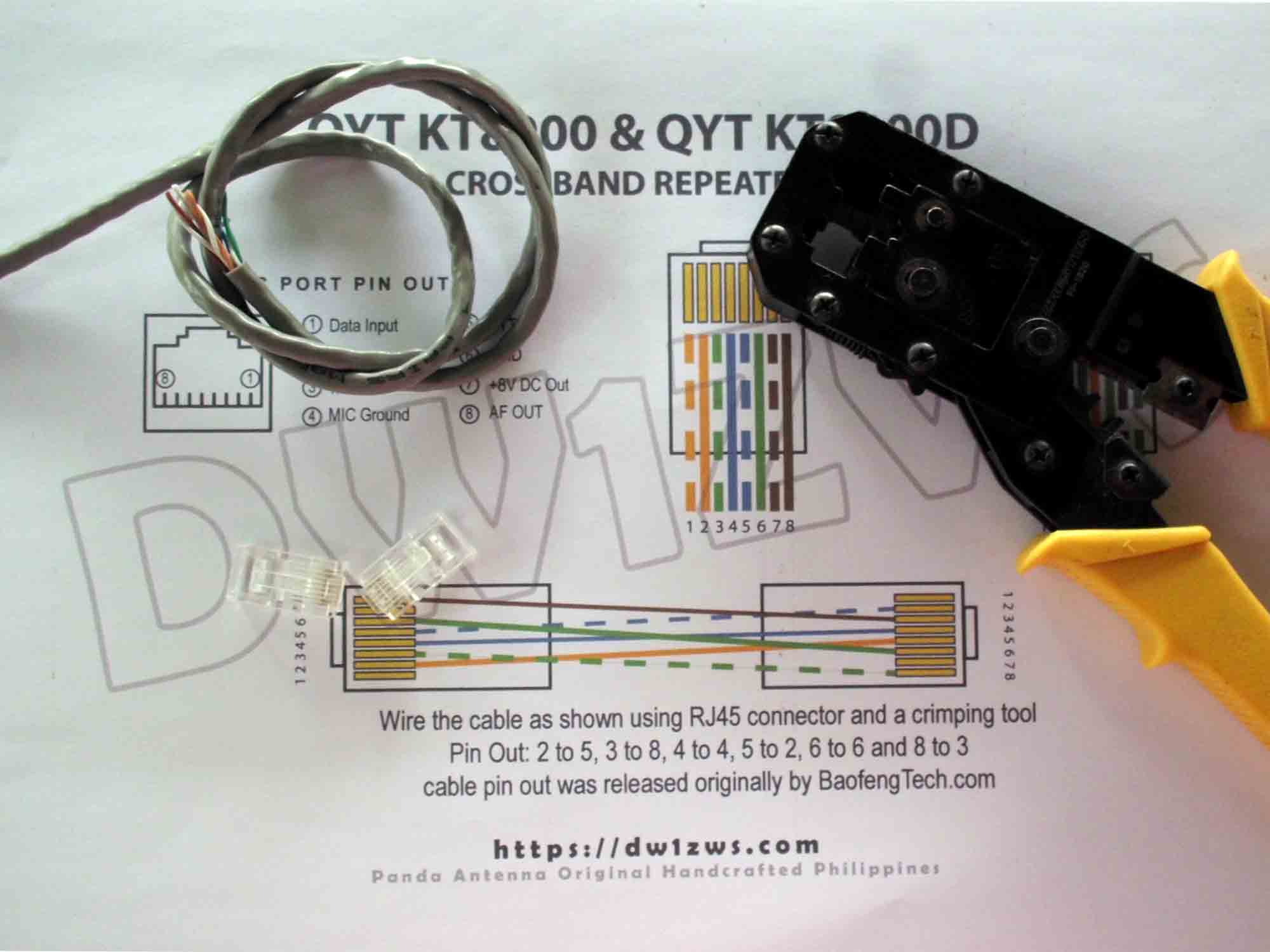
Finished Cross Band X-Band repeater interface
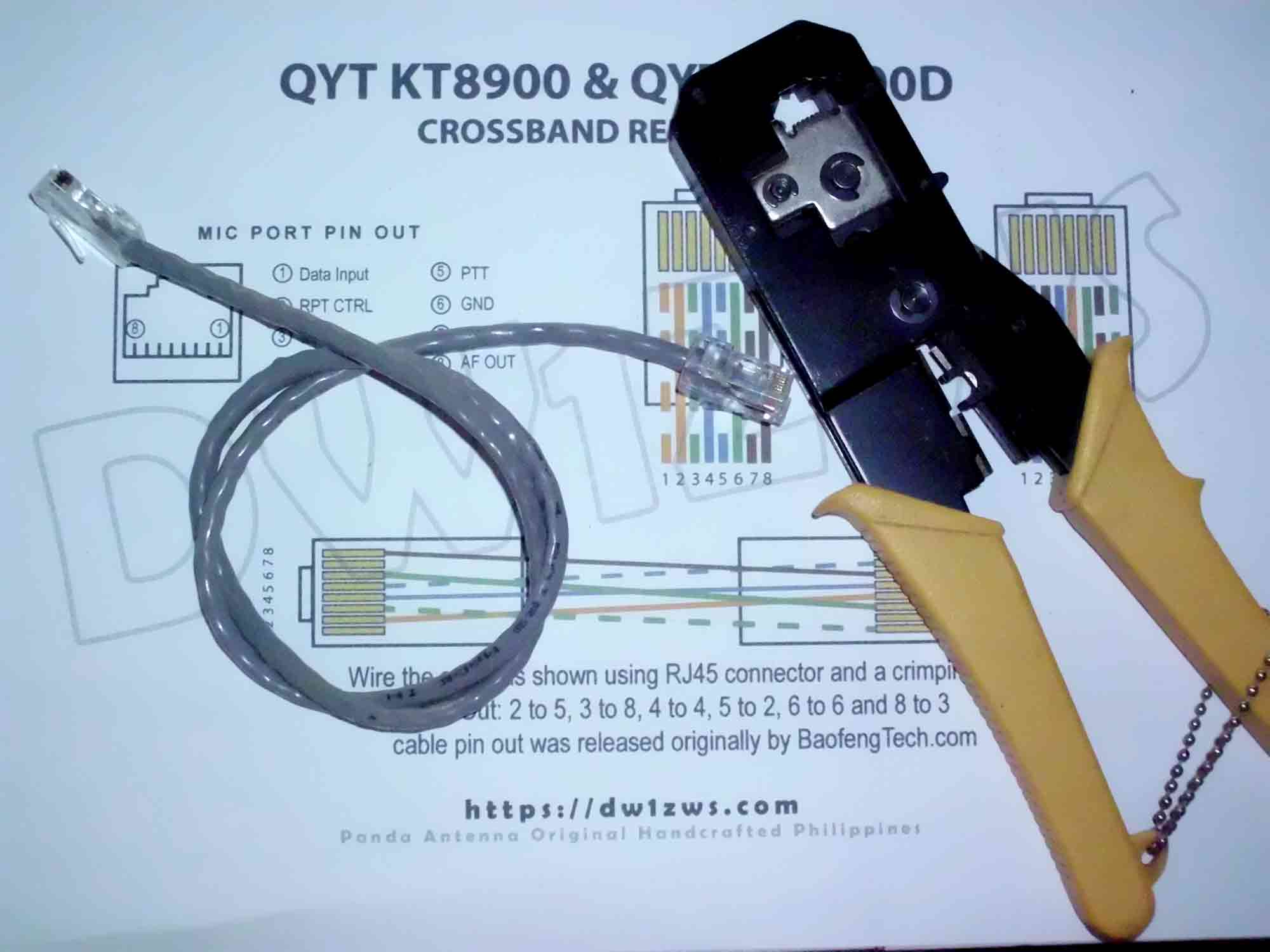
Let’s see how it works
Testing video of working repeater system
Features
1. Easy deployment for field work to extend portable radio range with acceptable results
2. Will fit easily in a go box
3. Inexpensive but it works
Caveats
1. Recommended for light usage as QYT Radios tend to heat up easily
2. Use the upgraded version of QYT the KT8900D for more stability
3. Suitable only for Cross Band configuration
3. KT 8900 heats up like a barbecue grill if it didn’t burn your finals at least bring a hotdog to grill …

46 replies on “QYT KT800 & KT8900D and variants X-band repeater system interface”
Cool, the audio shoukd still be adjusted or you have all.mpbile backgrounds repeated, there shoukd also be an audio speech filter to remove the hiss and flutter which will also be transmitted.
@James Balagtas, the QT KT8900 actually has broken final which I have not replaced yet that explains the hiss. The KT8900D transmission was clear and crispy tested.
boss hm yung cord nya… thanksMerry Christmas.
680 lang po murang mura free ship, nandyan naman diagram kung gusto ng libre 😉
friend, I have a doubt, pin 1 and pin 7 do not connect?, because I am having problems, after a while of use, both radios change frequency, unlock and it is as if someone was manipulating the microphone, then I came to the conclusion that I connect pin 1 and pin 7, so I must cut them?
Double check the pin out on the diagram pin 1 and 7 should not be connected. It’s data input and AF out, the diagram is very clear.
Will this cable work in a uhf / uhf configuration if you use a duplexer?
I don’t see any reason why it shouldn’t work on same band configuration with a duplexer, the only reason why it is configured to work as cross band is due to isolation between transmitter and receiver to prevent degradation of receiver sensitivity.
es cierto que el radio trae 4 bandas y si transmite en todas
KT8900D has 4 bands but it only transmit on 2m/70cm other bands are just for monitoring, KT8900 is dual band 2m/70cm RX/TX
Hello Ephraim
Instead of a duplexer could i use 2 antennas spaced 7 meter(20 feet) apart
Thankyou and 73 to you and family de va3lmx
Yes of course spaced vertically apart will provide a good isolation between your antennas just like in repeater setup. However if you will use this radio on the same band transmit I’m not sure if it will provide sufficient isolation between rx and tx as the manufacturer of this radio also specify that it should only be used on a cross band repeat mode. I haven’t tried it yet on the same band tx/rx.
Hello everyone
I have my two qyt kt 8900 d set as repeater on same band 147.000/147600 I don’t have a duplexer ,i have two vertical Cushcraft ringo antennas spaced 20 feet apart(7 meters) and the radios working good
73’s to all of yous de ve3tww
thanks bro! 73!
Out of the China made radios, the KT8900 has fairly decent selectivity. It’s nice that the engineers took some time in this area. I purchased two of these radios, made the control cable and installed high volume computer fans for cooling. Even though I was via Tx/Rx Vhf/Uhf, I still built two band pass filters. The crossband was configured to go in one direction (Vhf Tx) (Uhf Rx) because there is no need unless one in going to set up a link to another repeater etc. After all, one can configure any uv5r blowfang radio because of it’s endless offset. I built a simple vertical dc coupled dipole for the (Uhf RX) and on top of that a D.I.Y. co-linear 2 pole array for (Vhf Tx) A Repeater will pretty much hear one on the ground. NOT the same in the other direction. I wired in a cheap compressor/limiter to keep the audio stable. Behaves quite nice. It works damn near as good as some of the commercial junk I have built . Oh and the fella that was going to go in band without a $1600.00 duplexer. It will not behave. Take care and 73′ de, Dave.
Thanks for dropping by and sharing your experience with us, may you and your family have a happy and prosperous new year 73!
Why is the cross band only, I’m wanting to set up a GMRS repeater
It’s not designed to be use on same band repeater because it lacks filtering, also GMRS service is for short distance communication only so no need for a repeater depending on your country if you set up a repeater you maybe violating a provision for the use of GMRS service check your laws.
I have run my GMRS repeaters, 50 watts, on 42 story building, a 12 story building, and my 80 foot tower at home. All connected. GMRS is NOT for short distance. Maybe your thinking about FRS??? My short distance was a 50 mile circle.
Understand that we have separate laws regarding frequency assignments depending on the country we are on, so my reference is the country where I belong and laws which I operate regarding GMRS power output and operations, also setting up this radio for the same band transmit repeater is not the intended design of the manufacturer as they specifically says for Cross Band repeater system if people use it outside specification then prepare to trouble shoot it on your own that’s how I interpret the caution, no one is hindering us to use it anyway we want but prepare for trouble shooting when problem shows up.
I’m allowed to operate a repeater up to 50 watts here in Ohio. I’ve seen other hook up two radios similar to this set up though. Thought since I have two of these I would see about setting them up, looks like I’m buying two more radios.
Greetings! Do you know of a way to change channels using the microphone/RJ45 pins? Thanks!
To clarify, I want to change channel but not using the included microphone. I will be using a DIY build to do this.
Hi DV1YGQ, you need to check the state (status) of up/down function when it triggers using your ptt see if the signal that triggers it is either active high or active low (voltage levels) that way you can control the direction of the channel going up or down you need to be in memory mode and the channels save on your radio to easily move between your saved frequencies it can be done using push buttons switches or via DTMF function (you need a DTMF encoder/decoder for that to work using DTMF).
It will only work with push button combination if it has a dedicated up/down line to trigger the channel up/down direction, most probably it passes thru a DTMF encoder/decoder IC on your microphone so you need to check the correct DTMF frequencies assigned to up down button and pass the same signal through the RJ45 pin check the encoder/decoder datasheet for this.
Thanks! I guess it would be much easier if I just tap directly into the up/down switch in the handheld mic.
Hey DV1YGQ, did you ever figure out a solution? I want to do the exact same thing (control the channels remotely).
I had the same experience as John in Ohio. My gmrs high (467.600) comes from the antenna thru the duplexer to radio 1. I set REP-M to tone 123. That does trigger the radio to respond. It should then via the interface cable retransmit to radio 2, which is set to 462.600 to retransmit. It’s REP-M is set to carrier. There is no tone set for the outgoing radio. It doesn’t work. It also causes the radio 1 to go into alarm mode and start to program a new frequency all by itself. The cable pinout is correct. Set squelch high on receiving radio. Don’t know what the mechanics of what is going on.
Hi @Heffe, it’s probably because the interface was not intended for same band repeater, due to the design of QYT which doesn’t have enough frontend filtering so even though the signal passes through the duplexer it is not enough to give good isolation since it is directly connected to the RJ45 of both radios which causes undesired operation. I don’t have a duplexer so I haven’t tested it on the same band, but when playing with it using QYT and another baofeng radio as a receiver passing through an arduino repeater controller I have observed the same behavior, the radio is performing erratically when I’m using it as same band repeater especially if, I’m transmitting my portable radio very close to it. The repeater interface for QYT was not intended to be used as same band repeater it is explicitly mentioned in their documentation it’s from Baofeng Tech here: >>> https://baofengtech.com/cross-band-repeater-with-2-btech-mobiles/
Thank you Ephraim! I did get it to work by simply setting radio 1 (rx) to carrier also. Oddly, my friend can transmit to it only .5miles away and it repeats loud and clear to me 4 miles away. I cannot do the same from here. Almost like squelch is set too high. But it’s on setting 1. We can both get it to kick back to us 15 miles away, but no audio. Must be related to your comments. Thank you again
GOOD EVENING, great video, great explanation, but I have a question, in the diagram where you explain how the pins of the cables should be connected to make the repeater cable…
That is my question, which configuration am I going to do?
the one above or the one below
@carlos cardenas you just need to follow pin to pin connection on the diagram read it carefully wires that are not included are not used or not connected.
Will this work with 2 qyt 8900d radios
Yes, of course.
gagana po ba yun cable sa both QYT-KT8900? we follow the diagram on the cable pero kapag kinakabit namin nakapress na siya.. parang sa out ng PTT line niya nagkakaproblema
gumagana po yan double check nyo lang yung pagka gawa nyo ng cable hindi po lahat ng wires ay nakakabit sa diagram
Is the cable diagram possible for 2 KT-8900? ayaw po kasi gumana, kapag kinakabit ko yun cable nakapress agad automatic..
pero using 1 KT-8900 and 1 KT8900D oks naman..
gumagana po yan sa parehas na radyo tested, i double check nyo lang ang pagka gawa nyo ng cable.
I have built 2 cables and double checked them both. As soon as i plug the 2nd radio in, it goes into transmit mode. I clipped the orange wire and it goes out of transmit mode. Am i missing a program parameter or something? I am using 2 kt-8900’s
The radios should be set in repeater mode check your KT8900 manual for that, as long as the cable pin out are correct and the radios are configured properly then it should work unless there is a problem with your radio.
I have double checked the cables and both radios are programmed in menus 11,13 and 43 per chrome-extension://efaidnbmnnnibpcajpcglclefindmkaj/https://baofengtech.com/wp-content/uploads/2020/10/X-Band-Repeater-BTECH-Mobile.pdf
same issue with me using 2 KT-8900 radios. As soon as I plug the cable to my 2nd radio it goes to transmit mode.
1. Both KT-8900 – it automatic transmit when I plug the other cable
2. Both KT-8900D – it automatic transmit when I plug the other cable
3. KT-8900D and KT-8900 – it works
i can only get an 8900 and 8900d to work in one direction. can you post your radio settings please?
the settings is on your radio manual, it should have the same ctss code including your radios that will trigger the repeater digital settings doesn’t work look it up on your radio manual set the repeater mode to carrier detect then it should work fine.
can this be used with Diamond MX 72 duplexer so I only need one antenna (dual band 2m/70cm – Diamond X300)? tx vhf, rx uhf. TNX, 73
I haven’t tried, but I think it should work.